I have an activity that extends MapActivity, and inside onCreate() I have this code
GeoPoint point = new GeoPoint((int)(1.3*1E6),(int)(34.45*1E6));
final MapController mc;
mc.animateTo(point);
that animates, to that point, however, when it animates, the point is in the center of the screen, and I want it to be in a fixed (X,Y) position on the screen. Is there an mc.animatetoLeftBottom(point) function?
Edit :
I used the
Projection p = mapView.getProjection();
point = p.fromPixels(50, 60);
mc.animateTo(point);
pictures: When I start the app, it looks like this :
After I tap once on the pin, it looks like this

And, if I tap again on the pin, it will look like this:

This is how it should look like, no matter where I tap it from, or if I scroll, zoom and then tap again:
What I want is for it to automatically move to that position(see last picture) when I tap the pin