I am a newbie in using AWS JavaScript SDK. I am trying to create an HTML page like the UI of Amazon Transcribe Medical - Real-time transcription (link). The Real-time transcription works fine with microphone device. I mean it converts the speech data (input the audio from mic device) to text in real-time, Works fine and I really impressed and decided to create a UI like below image.
I read the documentation of the AWS JavaScript SDK in https://docs.aws.amazon.com/AWSJavaScriptSDK/latest/AWS/TranscribeService.html#startMedicalTranscriptionJob-property
but there is confusion about the input audio input parameter (MediaFileUri parameter), in the documentation of the above method it's not allowed to capture the audio from the mic device (or I can't find any input parameter for mic devices), it's only possible to input audio files from amazon bucket.
So how I create a UI like Amazon real-time transcription using this method? Any advice for acheive this?