I am trying to write a SQL statement that first gets only the distinct values of column 1, I then want to compare this with the same table but remove any rows that have a value in column 2
For example, the value 10142 in FieldID when I write a select that doesn't include 10142 it only removes the 1 row but also the subsequent ID column to have no rows.
So in the screenshot, I should only see all results for only ID 634 as 633 has the FieldID value 10142.
I tried initially getting a distinct ID value into a temporary table and then filtering in another select where the FieldID was not equal to 10142 but still not seeing the correct result.
This is my query:
SELECT DISTINCT id
INTO #TEMP
FROM tbl_WorkItemCustomLatest
ORDER BY ID ASC
SELECT a.*
FROM #TEMP
INNER JOIN dbo.tbl_WorkItemCustomLatest AS A ON #TEMP.id = A.id
WHERE A.FieldID != 10142
ORDER BY A.ID ASC
Any help is much appreciated.