I have a GIT repository hosted on dev.azure.com(AzureDevops), and a local TFVC repository hosted on a private server(I do not have access to machine, I just have access to its Web Portal). Both have the same code.
I have created a build and release pipeline for my GIT repository in AzureDevops, which is working well. But now, I want to update my TFVC repository from GIT repository, as a Build/Release pipeline task each time the pipeline executed in AzureDevops.
There is not any probability for possible conflict, as no one else will check-in changes to my TFVC repository.
Is there any way to achieve this?