This is a very simple question for many of you reading this, but it's quite new for me. Here is a screenshot for my eclipse
When i run this program i get java.io.FileNotFoundException: queries.xml (The system cannot find the file specified) i tried ../../../queries.xml but that is also not working. I really don't understand when to use ../ because it means go 1 step back in dir, and in some cases it works, can anyone explain this? Also how can I refer to queries.xml here. Thanks
Note: I might even use this code on a linux box