I have recently upgraded my react native to the latest version 0.62.1 and also downloaded the required react-native-debugger app (standalone app version 0.11.1 ) as specified in the react-native-debugger doc. Now when i enable remote js debugging everything works fine until i press cmd + d for ios or cmd + m for android to open in app developer menu after that debugger is disconnecting automatically and showing the error as shown in the below image.
link to react-native-debugger error image when in app developer menu is opened
As shown in the above image it says Bridge was already shutdown. Because of this i am unable to do inspect element inside react-native-debugger. I have searched in the internet regarding this specific error but unfortunately i did't find any solution.
Edit 1
I have set up a new react native project with react-native-cli and tested. It is also giving the same error. I don't know whether the problem is with new react native version 0.62 or react-devtools version 4.