To draw implicit equations (or inequalities), sympy's plot_implicit might come in handy. Just calling plot_implicit(Eq(x+Abs(x), y+Abs(y))) draws the equation with some default bounds.
Unfortunately, sympy's plotting is quite primitive in options, and standard matplotlib functions are hard to combine. Also, part of the documentation is still talking about "pyglet plotting" which isn't really supported anymore.
from sympy import Abs, Eq, plot_implicit
from sympy.abc import x, y
# plot_implicit(Eq(x+Abs(x), y+Abs(y)))
plot_implicit(Eq(x+Abs(x), y+Abs(y)), (x, -20, 20), (y, -20, 20))

Using some tricks from this post, a sympy plot can be moved to matplotlib axes. There, the rotation of the y label and the line thickness can be changed (it seems just changing the width isn't enough, also the edgecolor needs to be set afterwards).
from sympy import Abs, Eq, plot_implicit
from sympy.abc import x, y
from matplotlib import pyplot as plt
import matplotlib as mpl
def move_sympyplot_to_axes(p, ax):
backend = p.backend(p)
backend.ax = ax
# backend.process_series()
backend._process_series(backend.parent._series, ax, backend.parent)
backend.ax.spines['right'].set_color('none')
backend.ax.spines['bottom'].set_position('zero')
backend.ax.spines['top'].set_color('none')
plt.close(backend.fig)
p1 = plot_implicit(Eq(x+Abs(x), y+Abs(y)), (x, -20, 20), (y, -20, 20), show=False)
fig, ax = plt.subplots()
move_sympyplot_to_axes(p1, ax)
plt.setp(ax.yaxis.get_label(), 'rotation', 0)
ax.get_children()[0].set_linewidth(2)
ax.get_children()[0].set_edgecolor('deepskyblue')
plt.show()