I have an issue in react-native text input ios and I want to show a numeric keyboard. Here is the code that describes very well:
<TextInput
keyboardType={'numeric'}
onChangeText={(setCurrentValue) => this.setState({ setCurrentValue })}
/>
but in ios shows a comma in the keyboard, as in the picture below:
Instead of that comma I want to show a dot. Somebody have an idea how to do without replace method in JavaScript?
Thank you!