I am trying to read a text file using Dynamics AX. However, the following code replaces any spaces in the lines with commas:
// Open file for read access
myFile = new TextIo(fileName , 'R');
myFile.inFieldDelimiter('\n');
fileRecord = myFile.read();
while (fileRecord)
{
line = con2str(fileRecord);
info(line);
…
I have tried various combinations of the above code, including specifying a blank '' field delimiter, but with the same behaviour.
The following code works, but seems like there should be a better way to do this:
// Open file for read access
myFile = new TextIo(fileName , 'R');
myFile.inRecordDelimiter('\n');
myFile.inFieldDelimiter('_stringnotinfile_');
fileRecord = myFile.read();
while (fileRecord)
{
line = con2str(fileRecord);
info(line);
The format of the file is field format. For example:
DATAFIELD1 DATAFIELD2 DATAFIELD3
DATAFIELD1 DATAFIELD3
DATAFIELD1 DATAFIELD2 DATAFIELD3
So what I end up with unless I use the workaround above is something like:
line=DATAFIELD1,DATAFIELD2,DATAFIELD3
The underlying problem here is that I have mixed input formats. Some of the files just have line feeds {LF} and others have {CR}{LF}. Using my workaround above seems to work for both. Is there a way to deal with both, or to strip \r from the file?