There are several issues that cause improper quantification. I'll go over the details of how I would recommend you tackle these slides.
I'm using DIPlib, because I'm most familiar with it (I'm an author). It has Python bindings, which I use here, and can be installed with pip install diplib. However, none of this is complicated image processing, and you should be able to do similar processing with other libraries.
Loading image
There is nothing special here, except that the image has strong JPEG compression artifacts, which can interfere with the stain unmixing. We help the process a bit by smoothing the image with a small Gaussian filter.
import diplib as dip
import numpy as np
image = dip.ImageRead('example.png')
image = dip.Gauss(image, [1]) # because of the severe JPEG compression artifacts
Stain unmixing
[Personal note: I find it unfortunate that Ruifrok and Johnston, the authors of the paper presenting the stain unmixing method, called it "deconvolution", since that term already had an established meaning in image processing, especially in combination with microscopy. I always refer to this as "stain unmixing", never "deconvolution".]
This should always be the first step in any attempt at quantifying from a bightfield image. There are three important RGB triplets that you need to determine here: the RGB value of the background (which is the brightness of the light source), and the RGB value of each of the stains. The unmixing process has two components:
First we apply the Beer-Lambert mapping. This mapping is non-linear. It converts the transmitted light (as recorded by the microscope) into absorbance values. Absorbance indicates how strongly each point on the slide absorbs light of the various wavelengths. The stains absorb light, and differ by the relative absorbance in each of the R, G and B channels of the camera.
background_intensity = [209, 208, 215]
image = dip.BeerLambertMapping(image, background_intensity)
I manually determined the background intensity, but you can automate that process quite well if you have whole slide images: in whole slide images, the edges of the image always correspond to background, so you can look there for intensities.
The second step is the actual unmixing. The mixing of absorbances is a linear process, so the unmixing is solving of a set of linear equations at each pixel. For this we need to know the absorbance values for each of the stains in each of the channels. Using standard values (as in skimage.color.hax_from_rgb) might give a good first approximation, but rarely will provide the best quantification.
Stain colors change from assay to assay (for example, hematoxylin has a different color depending on who made it, what tissue is stained, etc.), and change also depending on the camera used to image the slide (each model has different RGB filters). The best way to determine these colors is to prepare a slide for each stain, using all the same protocol but not putting on the other dyes. From these slides you can easily obtain stain colors that are valid for your assay and your slide scanner. This is however rarely if ever done in practice.
A more practical solution involves estimating colors from the slide itself. By finding a spot on the slide where you see each of the stains individually (where stains are not mixed) one can manually determine fairly good values. It is possible to automatically determine appropriate values, but is much more complex and it'll be hard finding an existing implementation. There are a few papers out there that show how to do this with non-negative matrix factorization with a sparsity constraint, which IMO is the best approach we have.
hematoxylin_color = np.array([0.2712, 0.2448, 0.1674])
hematoxylin_color = (hematoxylin_color/np.linalg.norm(hematoxylin_color)).tolist()
aec_color = np.array([0.2129, 0.2806, 0.4348])
aec_color = (aec_color/np.linalg.norm(aec_color)).tolist()
stains = dip.UnmixStains(image, [hematoxylin_color, aec_color])
stains = dip.ClipLow(stains, 0) # set negative values to 0
hematoxylin = stains.TensorElement(0)
aec = stains.TensorElement(1)
Note how the linear unmixing can lead to negative values. This is a result of incorrect color vectors, noise, JPEG artifacts, and things on the slide that absorb light that are not the two stains we defined.
Identifying tissue area
You already have a good method for this, which is applied to the original RGB image. However, don't apply the mask to the original image before doing the unmixing above, keep the mask as a separate image. I wrote the next bit of code that finds tissue area based on the hematoxylin stain. It's not very good, and it's not hard to improve it, but I didn't want to waste too much time here.
tissue = dip.MedianFilter(hematoxylin, dip.Kernel(5))
tissue = dip.Dilation(tissue, [20])
tissue = dip.Closing(tissue, [50])
area = tissue > 0.2
Identifying tissue folds
You were asking about this step too. Tissue folds typically appear as larger darker regions in the image. It is not trivial to find an automatic method to identify them, because a lot of other things can create darker regions in the image too. Manual annotation is a good start, if you collect enough manually annotated examples you could train a Deep Learning model to help you out. I did this just as a place holder, again it's not very good, and identifies some positive regions as folds. Folds are subtracted from the tissue area mask.
folds = dip.Gauss(hematoxylin - aec, [20])
area -= folds > 0.2
Identifying positive pixels
It is important to use a fixed threshold for this. Only a pathologist can tell you what the threshold should be, they are the gold-standard for what constitutes positive and negative.
Note that the slides must all have been prepared following the same protocol. In clinical settings this is relatively easy because the assays used are standardized and validated, and produce a known, limited variation in staining. In an experimental setting, where assays are less strictly controlled, you might see more variation in staining quality. You will even see variation in staining color, unfortunately. You can use automated thresholding methods to at least get some data out, but there will be biases that you cannot control. I don't think there is a way out: inconsistent stain in, inconsistent data out.
Using an image-content-based method such as Otsu causes the threshold to vary from sample to sample. For example, in samples with few positive pixels the threshold will be lower than other samples, yielding a relative overestimation of the percent positive.
positive = aec > 0.1 # pick a threshold according to pathologist's idea what is positive and what is not
pp = 100 * dip.Count(dip.And(positive, area)) / dip.Count(area)
print("Percent positive:", pp)
I get a 1.35% in this sample. Note that the % positive pixels is not necessarily related to the % positive cells, and should not be used as a substitute.