I have a container (linux .NET Core) running in Azure. This application reads from Azure Service Bus and writes information in a database on-premises.
The connection to ASB is working fine but when the application tries to connect to SQL Server, I get a timeout. Initially, I was running the container with no network setup (the 'None' option). Then I went to public and it now gives me an IP address.
My infrastructure team added this IP to our firewall but either Azure is trying to access it with a different IP address OR the connection never leaves the Docker environment.
ps.: I have an App Service running (.NET Core API) and it does connect to the same SQL Server (same IP address) correctly.
Suggestions?