I'm working on two React projects.
In both projects, the manifest.json file is set up correctly and The serviceworker is also registered.
In one of the projects, the question of adding to the home screen is not asked.
From the research I've done, I've found that a project that doesn't work properly can't find a file in .license format, but in a project that works properly, it's a file with a .license.txt format.
What makes the difference between the two files when it is taken from the building project? How can this problem be solved?
Photo of the project that works properly and displays the install app prompt
The project photo does not work properly and does not show the install app prompt
error message in console