I made an app which is on the App Store for iOS.
In Xcode, I selected support for MacOS in target > deployment info.
In appconnect > my apps, there is a macOS version below the iOS version.
I have archived with My Mac scheme but when I validate it, there is an error message to say:
No suitable Application records were found. Verify your bundle Identifier maccatalyst........ is correct.
My bundle ID is a match without the maccatalyst.com prefix.
I have tried changing the bundle ID to the required prefix before archiving but the result is the same. If Appconnect has the macOS version, why can't the validation see it?