Why this DataGridView control has a gray strips? How can I overcome this problem?
Why this DataGridView control has a gray strips? How can I overcome this problem?
You can set the border-color of the datagridview as the required one. Also you can change the background color of the datagridview as you required.
Set AutoSizeColumnsMode to "Fill", it will hide the background and fill with cells. Same set AutoSizeRowsMode to "All Cells"
Lets see it fixes