Brief: I am using a formula to retrieve the information relative to the most frequently used words in a list. I am trying to make it work together with a filter in order to narrow down the results.
Parallel to this, I am filtering the results of a table based on one category (i.e. country) using filters. However, when I narrow down the results using the filter, I encounter two problems:
The filter only hides the rows that do not contain the country of choice, so the results I get are exactly the same. How can the results of this formula be narrowed down based on the visible cells?
I only manage to see all the results when I place the formula below the data, as shown on the screenshot below. Is there a way to force-show the results to the side of the filtered list?
Here's the screenshot:
Here's the spreadsheet I have created to work on a solution: