Looking forward to this article and issue:
1) https://idmedia.no/general/including-sqlite-interop-dll-into-your-c-project/
2) https://github.com/Fody/Fody/issues/673
Could not resolve an issue. Did anyone have a similar issue?
Costura/Fody can not include grpc_csharp_ext.x86.dll.
Does it matter because it is runtime .dll?
Image 1) Ignore this message check internet connection it is just my suffix sentence. .
.
.
.
Image 2) That is .dll that is not included. .
.
.
.
Image 3) And those are dlls in solution project like on link 1) Set to EmbededResource but still not working. .
.
.
.
And this is my FodyWeavers.xml
<Weavers xmlns:xsi="http://www.w3.org/2001/XMLSchema-instance"
xsi:noNamespaceSchemaLocation="FodyWeavers.xsd">
<Costura IgnoreSatelliteAssemblies='true'
Unmanaged32Assemblies='grpc_csharp_ext'
Unmanaged64Assemblies='grpc_csharp_ext'>
</Costura>
</Weavers>

