I am using Elastic APM agent (https://www.elastic.co/guide/en/apm/agent/dotnet/current/index.html) to instrument an ASP.NET MVC Application. I added the nuget packages and added the module entry in the web.config.
I am able to get data in the Kibana APM tab and nicely shows the time spent by each call. (see screenshot below).
Mu Question is: How can I drill down inside each of these calls to see where the time is spent in the stackstace? Is there something I am missing?