I have a list of industries with a adjacent list of industries to categorize them. I would like to know which industries are the most common but I don't manage to make Sheets interpret two-word categories as one.
First, I would like to know which 5 categories are the most common overall. Also I would like to know the top 5 one-word (black), two-word (red) and three-word (blue) categories.
Plus, I would like to get rid of the commas.
Here's what I want to achieve and a link to a google sheets document where I've laid out all the data:
https://docs.google.com/spreadsheets/d/13N8gc4POPhFhTvyqq-UugWS5GCgcONwliacSL8-MAr8/edit#gid=0
How can these categories be grouped and listed?