As far as I know, we can not add permissions to app when you open it in enterprise application. And according to my test, if we just enable the status of System assigned from "off" to "on", we can just find it when choose "All applications"(shown as below screenshot).
If you want to add permissions to the app, you need to register it in azure ad. You can follow the steps in this tutorial or refer the step I provide below:
Go to your app and click "Authentication/Authorization" --> enable "App Service Authentication" --> "Azure Active Directory".
Then you can create your app in azure ad.
After that, you can go to azure ad "App registrations" and find your app, add permissions to it.