 I want that each successive contour is plotted with a different color or to use a colormap for the contour plot. Right now all the contours are being plotted in white. I tried to change the color of the contours but all I could do was to color all of them black by using
I want that each successive contour is plotted with a different color or to use a colormap for the contour plot. Right now all the contours are being plotted in white. I tried to change the color of the contours but all I could do was to color all of them black by using 'k' in the contour() function.
P.S> I'm plotting this over another pcolor() figure (which has a different colormap for itself) using hold on.
Here is some part of the plotting code :
grid_x = 20:0.25:160;
grid_y = 30:-0.25:-10;
grid_x_sph = 20:2.5:160;
grid_y_sph = 30:-2.5:-10;
grid_lon = 20:1:160;
grid_lat = 30:-1:-10;
% grid is my struct containing other structs with data over a region
wave_data = grid.olr.avg(1).mjo;
sph_data = grid.avg.sph(1).mjo;
u_data = grid.avg.u(1).mjo;
v_data = grid.avg.v(1).mjo;
figure(13);
pcolor(grid_x,grid_y,wave_data'); shading interp; colormap(cmap3); hold on; colorbar;
[imxx,c]= contour(grid_x_sph,grid_y_sph,sph_data',8);
quiver(grid_lon(1:3:end),grid_lat(1:3:end),u_data(1:3:end,1:3:end)',v_data(1:3:end,1:3:end)','k'); hold on;
xlim([20 160]);
ylim([-10 30]);
caxis([-7 5]);
load coast; hold on;
plot(long,lat,'k');
plot(long+360,lat,'k');
ylabel('LATITUDE');
title('MJO');