I'm testing svg animation with this outlined text that I created in Illustrator. Here is the animation I'm working on.
https://jsfiddle.net/kaguraichi123/4rkucmL7/3/
First, I noticed this gap in some corners like the one in the image below.
So I put this CSS.
svg{
stroke-linecap: square;
}
I managed to fill the gaps somehow, but the only letter that's been fixed is B, I'm assuming it's because the corder was 90 degrees. The other letters A, R and N, now have broken corners, as you can see in the image down below.
My question is, what's causing this gap in the first place? Also, is there any way to fix these gaps? I want the letter such as A to have sharp and crisp corners.
Thank you very much.
(Edit1) This image shows where this gap is located originally. Please note that the letter "B" looks fine in jsfiddle because of the CSS property "stroke-linecap: square".
(Edit2) With the following CSS property,
svg{
stroke-linecap: round;
}
you get the result down below. As you can see, the corresponding corners are round now, and I want them to have sharp corners like the others.