This was all written in Jupyter Notebook online. What supposed to happen, is the first line of the code is a command that converts some file in the folder labeled "capstone" into an mp4. This works fine, however the problem I'm running into is a "FileNotFoundError", and I'm not sure why this is happening, as I check to see if the file is there, it is in fact there.
!ffmpeg -i recording1.mov -q:v 0 output.mp4
import librosa
audio_path = '/home/gentry/capstone/output1.mp4'
x , sr = librosa.load(audio_path)
print(type(x), type(sr))
import matplotlib.pyplot as plt
import librosa.display
plt.figure(figsize=(14, 5))
librosa.display.waveplot(x, sr=sr)
X = librosa.stft(x)
Xdb = librosa.amplitude_to_db(abs(X))
plt.figure(figsize=(14, 5))
librosa.display.specshow(Xdb, sr=sr, x_axis='time', y_axis='hz')
librosa.display.specshow(Xdb, sr=sr, x_axis='time', y_axis='log')
The output should be a visualized waveform of a sound, and two subsequent Fourier transform graphs. I can provide additional details as requested