 I created a front-end hosted at www.example.com through netlify. The front-end makes API calls to a load balancer address hosted on AWS. Through Netlify, I set up an A record, so that server.example.com points to the load balancer. In Amazon Certificate Manager, I got certificate imported successfully for example.com and server.example.com by creating CNAME records in Netlify.
I created a front-end hosted at www.example.com through netlify. The front-end makes API calls to a load balancer address hosted on AWS. Through Netlify, I set up an A record, so that server.example.com points to the load balancer. In Amazon Certificate Manager, I got certificate imported successfully for example.com and server.example.com by creating CNAME records in Netlify.
However, when I visit server.example.com in the browser, it properly loads my Express Server, but it says Not Secure in the browser despite being served over https. It says the certificate is invalid.
I'm wondering how to get the certificate to be valid at server.example.com - any help would be much appreciated, as I've struggled with this for two days now.
Thanks!