I've been driven insane for hours as I can't get around with the issue.
I have a collection view which can have different section with different no. of items in each. For each section I need to use a section header of different type. So for this, I'm going to use UICollectionReusableView. But I can't seem to succeed in using a custom subclass of UICollectionReusableView by means of UINib registration.
A crash happens when I downcast the reusable view to my subclass. Like:
let friendHeader = collectionView.dequeueReusableSupplementaryView(ofKind: kind,
withReuseIdentifier: "FriendHeaderView",
for: indexPath) as! FriendHeaderView
Below is the code snippet:
class ViewController: UIViewController {
@IBOutlet weak var collectionView: UICollectionView!
private let viewModel = ProfileViewModel()
override func viewDidLoad() {
super.viewDidLoad()
collectionView.dataSource = self
collectionView.delegate = self
// more code
collectionView.register(UINib(nibName: "FriendHeaderView", bundle: nil),
forSupplementaryViewOfKind: UICollectionView.elementKindSectionHeader,
withReuseIdentifier: "FriendHeaderView")
}
}
Now here is the data source implementation:
extension ViewController: UICollectionViewDataSource {
func numberOfSections(in collectionView: UICollectionView) -> Int {
// valid implementation
}
func collectionView(_ collectionView: UICollectionView, numberOfItemsInSection section: Int) -> Int {
// valid implementation
}
func collectionView(_ collectionView: UICollectionView, cellForItemAt indexPath: IndexPath) -> UICollectionViewCell {
// valid implementation
}
func collectionView(_ collectionView: UICollectionView, viewForSupplementaryElementOfKind kind: String, at indexPath: IndexPath) -> UICollectionReusableView {
switch kind {
case UICollectionView.elementKindSectionHeader:
let friendHeader = collectionView.dequeueReusableSupplementaryView(ofKind: kind, withReuseIdentifier: "FriendHeaderView", for: indexPath) as! FriendHeaderView
// *** Crash happens here *** //
return friendHeader
default:
assert(false, "Invalid element type")
}
}
}
And I don't know why the collectionView(_:layout:referenceSizeForHeaderInSection:) needs to be also implemented. So here it is:
extension ViewController: UICollectionViewDelegateFlowLayout {
func collectionView(_ collectionView: UICollectionView, layout collectionViewLayout: UICollectionViewLayout, referenceSizeForHeaderInSection section: Int) -> CGSize {
let size = CGSize(width: collectionView.bounds.width, height: 100)
return size
}
}
Okay, now come to the point: The above mentioned crash doesn't happen at all if I don't downcast with
as!operator. Well, if I use section header from the storyboard instead ofUINibregistration, there is no crash.
If I'm going to need multiple type header, then I can't also use storyboard approach or without down-casting approach as I need to feed data to those headers.
What can I do to have multiple type headers with view built from interface builder?
I've made a demo project with what I've said above. If anyone is interested please check out that.