I am using ipywidgets to create a Dashboard with voila
I have a Textarea as follows:
comm_text = widgets.Textarea(value='',
placeholder='OK',
description='',
style=style,
layout=widgets.Layout(height="auto", width="auto"))
what I pretend with height="auto" is that when entering lines in textarea the text box expands vertically accordingly. (I want to have all the text visible)
It actually does not happend. As you can see in the screenshot I introduced 8 lines but the textarea does not expand along.
Is that at all possible? If not, what does actually height="auto" stand for?