I am using react-native-gifted-chat in my react-native application. Chat Bubble style is not same on all bubble. I have used borderRadius: 30, For first message bubble shape is properly shown, from second message bubble shape of bubble is getting differed. I have added the following code:
<Bubble
{...props}
wrapperStyle={{
right: {
backgroundColor: colors.chatPurple,
borderRadius: 30,
borderBottomRightRadius: 30,
marginBottom: 10,
padding: 5,
right: 15,
justifyContent: "flex-end",
alignSelf: 'stretch',
marginLeft: 0,
alignSelf: "center"
},
left: {
backgroundColor: colors.lightGreen,
borderRadius: 30,
marginBottom: 20,
padding: 5,
left: -30
}
}}/>
I would like to get the Bubble shape as same on all Bubbles.