Let say I have this:
Customer Server Size
Cus_a Ser_1 3
Cus_a Ser_1 4
Cus_a Ser_2 2
Cus_b Ser_2 1
Cus b Ser_2 3
Cus_b Ser_2 2
Cus_c Ser_2 4
Cus c Ser_2 1
Cus_c Ser_3 4
I need to aggregate new data form that shows total size of every customer on each server like:
Cus_a Ser_1 7
Cus_a Ser_2 2
Cus_b Ser_2 6
Cus_c Ser_2 5
Cus_c Ser_3 4
And after that I need to put everything in a geom_col that shows bars visually grouped by server. :) So again - one client can exist as more than 1 bar in the chart if it's located to more than one server
Thank you very much