I have the issue I want my azure web app in 7.1.
But same if I executing command which is below,
az webapp config set --name <app-name> --resource-group <resource-group-name> --linux-fx-version "PHP|7.1"
Reference (Configure a Linux PHP app for Azure App Service)
Nothing will change,
If I check using below commands there is no PHP 7.1 check my screenshot,
And the Azure UI Itself also not there to change,
Please help me out from the same how can I run my web app to 7.1.