I tried to make a wp7 app with expression blend. But is there a problem that make me crazy!
I created a Panorama Controller, a Panorama Item and a Grid. In this grid i create an Image.
Why my image won't enlarge on width?
Here the screenshots:
The gray image is rounded also at dx, like sx side.
Here the config:

Is there a solution to enlarge my image on width like max size of grid?
How can I do this?
This is my snippet of code:
<controls:PanoramaItem Foreground="Black" >
<Grid Margin="1,26,160,46" Width="418">
[...]
<Grid Margin="0,190,8,0" VerticalAlignment="Top" Height="207" >
<Image Source="JobRow.png" Margin="8,34,27,50" Stretch="None" />
</Grid>
</Grid>
</controls:PanoramaItem>
Any idea please?
EDIT 1: if I change Stretch this is the result, my image enlarge only in height!
It's like that is blocked at certain position... but i don't know why!!!

EDIT 2: Changing default orientation will not enlarge my grid!
<controls:PanoramaItem Foreground="Black" Width="438" Orientation="Horizontal">