For a web developer is there please some way to know, that a visiting user browser (and I am looking at you, Firefox and Edge) is not displaying images originating from other websites?
Preferably, that would be some $_SERVER variable accessible in PHP-script or a Javascript property.
In my case I have an HTML5 game with player avatars sometimes originating from other websites (HTTPS URLs only!).
If I would know, that third party content loading is restricted by visitor, I would at least display a generic player picture instead of the "broken image" icon displayed by Firefox:
print_r($_SERVER);
print_r($_ENV);
haven't shown anything suitable, same for Javascript...