How can I get this gradient effect inside a circular view in react native?
The two gradient colors are : #350078 and #00FFFF
How can I get this gradient effect inside a circular view in react native?
The two gradient colors are : #350078 and #00FFFF
Use "react-native-radial-gradient" it worked for me
import RadialGradient from 'react-native-radial-gradient';
<View style={{ flex: 1, backgroundColor: 'white', justifyContent:'center', alignItems:'center' }}>
<RadialGradient style={{width:200,height:200, opacity:0.5}}
colors={['#350078','#00FFFF','transparent']}
stops={[0,0, 0.5]}
center={[100,100]}
radius={100}>
</RadialGradient>
</View>