I do have SPSS dataset, and need the P10,P25,Mean, Median, P75, P90 values by excluding the below P5 and above P95 values. Below image Column E is my Original Data and my Median value is $322.10
Calculated P5 & P95 in E1 and E2 cells. Now, have excluded the values with Lessthan P5 and above P95 numbers. After this math, I got my value is $398.11. So, I want to perform such calculations in SPSS. Please suggest. I usually run the numbers by using the below SPSS syntax. Now I want to add this condition in my existing syntax.
Q1.1 [MINIMUM, PTILE 5, PTILE 10, PTILE 25, MEAN, MEDIAN, PTILE 75, PTILE 90, PTILE 95, MAXIMUM, VALIDN F40.0]