I have a simple setup for a project that imitates the Next JS sentry (simple) example
The problem is without sentry Enable JavaScript source fetching feature on, I cannot get the source maps to report correctly to sentry
example: 
with the Enable JavaScript source fetching it shows correctly
example (of the same error): 
Here is the configuration files used:
// next.config.js
const { parsed: localEnv } = require("dotenv").config();
const webpack = require("webpack");
const TsconfigPathsPlugin = require("tsconfig-paths-webpack-plugin");
// Package.json => "@zeit/next-source-maps": "^0.0.4-canary.1",
const withSourceMaps = require("@zeit/next-source-maps")({ devtool: "source-map" });
module.exports = withSourceMaps({
target: "serverless",
env: {
// Will be available on both server and client
// Sentry DNS configurations
SENTRY_DNS: process.env.SENTRY_DNS,
},
poweredByHeader: false,
webpack(config, options) {
config.plugins.push(new webpack.EnvironmentPlugin(localEnv));
config.resolve.plugins.push(new TsconfigPathsPlugin());
config.node = {
// Fixes node packages that depend on `fs` module
fs: "empty",
};
if (!options.isServer) {
config.resolve.alias["@sentry/node"] = "@sentry/browser";
}
return config;
},
});
The src/pages/_app.tsx and src/pages/_error.tsx follow the example mentioned in the repo.
// tsconfig.json
{
"compilerOptions": {
"allowJs": true,
"allowSyntheticDefaultImports": true,
"baseUrl": ".",
"declaration": false,
"emitDecoratorMetadata": true,
"esModuleInterop": true,
"experimentalDecorators": true,
"forceConsistentCasingInFileNames": true,
"isolatedModules": true,
"lib": [
"dom",
"dom.iterable",
"esnext"
],
"module": "esnext",
"moduleResolution": "node",
"noEmit": true,
"noImplicitAny": true,
"noImplicitReturns": true,
"paths": {
"@src/*": ["./src/*"],
"@components/*": ["./src/components/*"],
"@services/*": ["./src/services/*"],
"@utils/*": ["./src/utils/*"]
},
"removeComments": false,
"resolveJsonModule": true,
"skipLibCheck": true,
"sourceMap": true,
"sourceRoot": "/",
"strict": true,
"target": "es6",
"jsx": "preserve"
},
"exclude": [
"node_modules",
"cypress",
"test",
"public",
"out"
],
"include": [
"next-env.d.ts",
"**/*.ts",
"**/*.tsx"
],
"compileOnSave": false
}
The source maps are uploaded to sentry during CI build process
Using this script (after next build and next export)
configure-sentry-release.sh
#!/bin/bash
set -eo pipefail
# Install Sentry-CLI
curl -sL https://sentry.io/get-cli/ | bash
export SENTRY_ENVIRONMENT="production"
export SENTRY_RELEASE=$(sentry-cli releases propose-version)
# Configure the release and upload source maps
echo "=> Configure Release: $SENTRY_RELEASE :: $SENTRY_ENVIRONMENT"
sentry-cli releases new $SENTRY_RELEASE --project $SENTRY_PROJECT
sentry-cli releases set-commits --auto $SENTRY_RELEASE
sentry-cli releases files $SENTRY_RELEASE upload-sourcemaps ".next" --url-prefix "~/_next"
sentry-cli releases deploys $SENTRY_RELEASE new -e $SENTRY_ENVIRONMENT
sentry-cli releases finalize $SENTRY_RELEASE
Is there anyway to get the source maps to work with sentry (without the Enable JavaScript source fetching and without leaving the source map publicly available on the server)?