One solution to this problem is to simply use the option 'copy as... > fetch' within the browser inspector (in my case Opera), which gives out the following (somewhat different headers than the ones sent by the browser):
fetch("https://asunnot.oikotie.fi/api/cards?cardType=100&conditionType%5B%5D=1&conditionType%5B%5D=2&limit=24&locations=%5B%5B1669,4,%22Lauttasaari,+Helsinki%22%5D,%5B14714,5,%2200340,+Helsinki%22%5D%5D&lotOwnershipType%5B%5D=1&offset=0&price%5Bmax%5D=600000&price%5Bmin%5D=150000&roomCount%5B%5D=3&size%5Bmin%5D=35&sortBy=published_sort_desc", {"credentials":"omit","headers":{"accept":"application/json","ota-cuid":"fd2a3a03d52a2721f9a9aa844ddf7eef2ac66ed6","ota-loaded":"1586685082","ota-token":"ab7e9f830a7dff3a9b01fbdcbc899ed7bfa659a4793103f1943e83ef5f938b16","sec-fetch-dest":"empty"},"referrer":"https://asunnot.oikotie.fi/myytavat-asunnot?conditionType%5B%5D=1&conditionType%5B%5D=2&locations=%5B%5B1669,4,%22Lauttasaari,%20Helsinki%22%5D,%5B14714,5,%2200340,%20Helsinki%22%5D%5D&lotOwnershipType%5B%5D=1&price%5Bmax%5D=600000&price%5Bmin%5D=150000&size%5Bmin%5D=35&roomCount%5B%5D=3&cardType=100","referrerPolicy":"no-referrer-when-downgrade","body":null,"method":"GET","mode":"cors"});
Which I used in GAS in the following way:
function testGetJSON(){
var str = UrlFetchApp.fetch("https://asunnot.oikotie.fi/api/cards?cardType=100&conditionType%5B%5D=1&conditionType%5B%5D=2&limit=24&locations=%5B%5B1669,4,%22Lauttasaari,+Helsinki%22%5D,%5B14714,5,%2200340,+Helsinki%22%5D%5D&lotOwnershipType%5B%5D=1&offset=0&price%5Bmax%5D=600000&price%5Bmin%5D=150000&roomCount%5B%5D=3&size%5Bmin%5D=35&sortBy=published_sort_desc",
{"credentials":"omit",
"headers":{"accept":"application/json","ota-cuid":"fd2a3a03d52a2721f9a9aa844ddf7eef2ac66ed6","ota-loaded":"1586685082","ota-token":"ab7e9f830a7dff3a9b01fbdcbc899ed7bfa659a4793103f1943e83ef5f938b16","sec-fetch-dest":"empty"},"referrer":"https://asunnot.oikotie.fi/myytavat-asunnot?conditionType%5B%5D=1&conditionType%5B%5D=2&locations=%5B%5B1669,4,%22Lauttasaari,%20Helsinki%22%5D,%5B14714,5,%2200340,%20Helsinki%22%5D%5D&lotOwnershipType%5B%5D=1&price%5Bmax%5D=600000&price%5Bmin%5D=150000&size%5Bmin%5D=35&roomCount%5B%5D=3&cardType=100","referrerPolicy":"no-referrer-when-downgrade","body":null,"method":"GET","mode":"cors"});
Logger.log(str.getContentText());
}
Which works perfectly.
Thank you all for your tips and suggestions!