I'm currently facing some issues with on-device testing for my capsule, as listed here, On device testing didn't response (private submission) So I worked on the NL training, and tried again, but no luck. Then, I've had an idea to try on-device testing for the sample capsule. https://bixbydevelopers.com/dev/docs/sample-capsules/samples.
Because you cannot submit a capsule with the example namespace, in order to test a sample capsule on a device, you must change the id in the capsule.bxb file from example to your organization's before making a private submission.
I follow the instruction above and try out audio capsule 
Yet the capsule is still not responding with the command for that capsule training. So i am kind of curious, whether the sample capsule is working for on-device testing, or my phone is not compatible for the on-device testing. Is there any clearer information on how to load the capsule other from here https://bixbydevelopers.com/dev/docs/dev-guide/developers/testing.on-device. And compatible device information for on-device testing.
[Edit] Found this Can I do "on device testing" from europe. I am from South-East Asia, so I couldn't test capsule with target en-US?