Example: Get all the details of App service with Pricing Tier and App type
Below given is power shell script to export Web app details but i am unable to fetch Pricing tier and App type of App service.
#Provide the subscription Id where the Webapps ,function apps resides
$subscriptionId = "XXXXXXXXXXXXXXXXXXXXXXX"
$currentTime=$(get-date).ToString("yyyyMMddHHmmss");
$outputFilePath=".\AzureWebAppsReport-"+$currentTime+".csv"
Set-AzureRmContext $subscriptionId
$result=@()
# Get all the webapps
$webapps =Get-AzureRMWebApp
$AzSubscription = Get-AzureRmSubscription -SubscriptionId $subscriptionId
$rmresources = Get-AzureRmResource | ?{ $_.Sku -NE $null}
# Loop through the webapps
foreach($webapp in $webapps)
{
$info = "" | Select Name,State,LOCATION,ResourceGroup,SUBSCRIPTION,AppServicePlan,PricingTier
foreach($rmResource in $rmresources) {
if($webapp.ResourceGroup -eq $rmResource.ResourceGroupName) {
$info.PricingTier = $rmResource.Sku
}
}
$info.Name = $webapp.Name
$info.State = $webapp.State
$info.LOCATION = $webapp.LOCATION
$info.ResourceGroup = $webapp.ResourceGroup
$info.SUBSCRIPTION = $AzSubscription.Name
$info.AppServicePlan=$webapp.ServerFarmId
#Add the object with above properties to the Array
$result+=$info
}
$result | ft Name,State,LOCATION,ResourceGroup,SUBSCRIPTION,AppServicePlan,PricingTier
#Export the result Array to CSV file
$result | Export-CSV $outputFilePath -NoTypeInformation