I have a SwiftUI view MySwiftUIView:
import SwiftUI
struct MySwiftUIView: View {
var body: some View {
Text("Hello, World!")
}
}
I want to use it as part of an AppKit view. I tried the following code:
import Cocoa
import SwiftUI
class MyViewController: NSViewController {
override func viewDidLoad() {
super.viewDidLoad()
self.view.addSubview( NSHostingView(rootView: MySwiftUIView()) )
}
}
with the corresponding storyboard:
After the code is built, the result is an empty window:
What I want is this:
How should I make this happen?