Does anyone know if /auth/classroom.topics.readonly is a sensitive scope? All my sensitive scopes have a green checkmark icon but topics does not. The reason I ask is it is giving me problems with OAuth authorization. Could someone check if their approved consent screen has a green checkbox beside .topics.readonly?
There is no mention of topics here: https://developers.google.com/classroom/guides/auth Although it is mentioned here: https://developers.google.com/identity/protocols/oauth2/scopes
I reached out to the OAuth team many times with no answer. Users cannot move past the OAuth screen and I'm trying to figure out why.