I'm trying to get an image to show up, but it's just not working. Mind you, this is my very first Ruby app (self-programmed product) and I cloned the Repo, so my apologies in advance if I'm not providing all the required information from the get-go or missing a rather simple oversight.
Here is my screenshot of my image not displaying:
I created the graphic in Illustrator and exported it was a png. I then added it to the right project folder. The image is called AIQtshirt.png and here's the code snippet:
{
'count' => 15,
'html' => 'AutonomIQ<br>T-shirt',
'class' => 'three',
'image' => ActionController::Base.helpers.asset_path(
'refer/AIQtshirt.png')
}
In fact, when I use the image that was there there before (from the Repo I cloned), it works. This image is called truman.png and it's in the same folder that I put the AIQtshirt.png file:
Here's the code snippet from using the initial placeholder that was in the repo when I cloned it:
{
'count' => 15,
'html' => 'AutonomIQ<br>T-shirt',
'class' => 'three',
'image' => ActionController::Base.helpers.asset_path(
'refer/truman.png')
}
If it's easier to look at the repo it can be referenced here. https://github.com/harrystech/prelaunchr
I can imagine there's something I'm forgetting to do in another folder of the repo.
Here's the string I got when I edited the repo with the code provided in the comments:
Thanks in advance for your help!
Update: Here is the code:
<% stops.each do |stop| %>
<li class="product brandon <% if stop["selected"] %>selected<% end %> <% if stop["class"] == 'five' %>last<% end %>">
<div class="circle"><%= stop["count"] %></div>
<div class="sep"></div>
<p><%= stop["html"].html_safe %></p>
<div class="tooltip">
<img src="<%= stop["image"] %>" height="254">
</div>