Recently I made a switch from MS Access to SQL Server. Due to this switch I am having issues with making one SQL query to work.
This is how the current table looks like in SQL.
This is what I am trying to get as result from the query:
Previously I was able to make it work in MS Access with the following query:
SELECT m.UserEnrollNumber, m.Checktime AS TimeIn, (SELECT Min(s.Checktime)
FROM CheckInOut1 s
WHERE s.UserEnrollNumber = m.UserEnrollNumber
AND s.Checktime > m.Checktime
AND s.Checktime <= Int(m.Checktime) + 1) AS TimeOut
FROM CheckInOut1 AS m
WHERE ((((SELECT COUNT(*)
FROM CheckInOut1 s
WHERE s.UserEnrollNumber = m.UserEnrollNumber
AND s.Checktime <= m.Checktime
AND s.Checktime >= INT(m.Checktime)) Mod 2)=1));
The following query as answer from @GMB:
select
employee_id,
min(time_in_out) check_in,
max(time_in_out) check_out
from (
select t.*, row_number() over(partition by employee_id order by time_in_out) - 1 rn
from mytable t
) t
group by employee_id, floor(rn / 2)
order by employee_id, floor(rn / 2)
from SQL table:
gives me the following result:
Seems like the minimum and maximum rows are shown, but the rows in between are not.
The following query from @Gordon Linoff:
SELECT cio.EmployeeID, cio.TimeInOut AS CheckIn,
cio.TimeInOut as CheckOut
FROM (SELECT cio.*,
ROW_NUMBER() OVER (PARTITION BY cio.EmployeeID, CONVERT(date, cio.TimeInOut) ORDER BY cio.TimeInOut) as seqnum,
LEAD(cio.TimeInOut) OVER (PARTITION BY cio.EmployeeID, CONVERT(date, cio.TimeInOut) ORDER BY cio.TimeInOut) as next_TimeInOut
FROM CheckInOut22 cio
) cio
WHERE seqnum % 2 = 1;
Gives me the following result:
Checkin is the same as CheckOut.
All help would be appreciated.