For me the best solution was:
from SAP save as Local (txt).
TXT has not opened automatically.
Instance opened but not presents in VBE list.
When i tried to set the opened workbook with
Set src = Workbooks("EXPORT.XLSX")
Sets fine in debug mode but automatically not, even with application wait excel failed to set.
So excel see the new instance after everything stopped.
/via SAP script, in VBA/
session.findById("wnd[0]/usr/cntlCUSTOM/shellcont/shell/shellcont/shell").pressToolbarContextButton "&MB_EXPORT"
session.findById("wnd[0]/usr/cntlCUSTOM/shellcont/shell/shellcont/shell").selectContextMenuItem "&PC"
session.findById("wnd[1]/usr/subSUBSCREEN_STEPLOOP:SAPLSPO5:0150/sub:SAPLSPO5:0150/radSPOPLI-SELFLAG[1,0]").select
session.findById("wnd[1]/usr/subSUBSCREEN_STEPLOOP:SAPLSPO5:0150/sub:SAPLSPO5:0150/radSPOPLI-SELFLAG[1,0]").setFocus
session.findById("wnd[1]/tbar[0]/btn[0]").press
session.findById("wnd[1]/usr/ctxtDY_PATH").text = "C:\Data\"
session.findById("wnd[1]/usr/ctxtDY_FILENAME").text = "data.txt"
session.findById("wnd[1]").sendVKey 11
In Excel just simply
Sub text_to_sheet()
Dim wb As Workbook, txt As Workbook
Dim ws As Worksheet
Set wb = ThisWorkbook
Set ws = wb.Sheets("tmp_sheet") 'a temporary sheet
Set txt = Workbooks.Open("C:\Data\data.txt")
txt.Sheets(1).Cells.Copy ws.Cells
txt.Close SaveChanges:=False
End Sub
Then i just simply save the desired worksheet, in my case it is *.csv
Sub exp_csv()
trgt = Environ("USERPROFILE") & "\Desktop\"
fn = "desired_filename"
Application.DisplayAlerts = False
ThisWorkbook.Sheets(2).Copy
ActiveWorkbook.SaveAs Filename:=trgt & fn,FileFormat:=xlCSV 'FileFormat:=xlWorkbookDefault , for regular xlsx
ActiveWorkbook.Close
Application.DisplayAlerts = True
End Sub