This problem appears after moving or renaming projects or folders via Solution Explorer in Microsoft Visual Studio 2019. Is there a way to automatically synchronize Solution Explorer’s structure with the file system structure?
This is what my Solution Explorer looks like:
But this is what the corresponding top-level directory in the file system has in it: