In JavaScript we can use the following call to write debug output to the browser´s console:
console.log("My debug output.");
Output in Google Chrome:
How can I log "My debug output" in my component to the browser´s console via Blazor WebAssembly?
<button @onclick="ClickEvent">OK</button>
@code {
private void ClickEvent()
{
// console.log("My debug output.");
}
}