I want to add (or update) sale employee (database table: OSLP) using DI API. The object to use is SalesPerson, but in its public properties I dont see 'Telephone', 'Mobile', 'Fax',... I just added successfully a record without these properties, it means that I used the correct service (SalesPerson). So how I can add a record with fields like: Telephone, Mobile, ... ? Thanks in advance.
Please check my images for more info: