DM script does not support on-demand-loading of packages, but there are two different ways to achieve what you want:
Using library packages
When you "install" a script, you can choose to either install it as menu-command or as a library. This is true for both installing scripts via the menu command (which get stored in the global preferences file) or via the scripting-command (which can be used to
create .gtk files which one can then add/remove from the plugins
folder as needed).
The "menu" option will install a script such that it is invoked once via the menu-item but does not stay in memory otherwise.
The "library" option will execute a script once on startup and keep the script itself in scope. So you can define methods (or classes) in a library file and have it generally available. And you can put some executable code in a library if you need some startup-action.
Using script libraries as .gtk plugins is possibly the recommended way to achieve what you want. They are, however, always loaded.
Piece of advise: If you make libraries ensure you use very unique class and method names to avoid any conflict. I would recommend pre-fixing all class/method names with some library-name, i.e. use MyLib_MyClass instead of MyClass and the like.
Clarification: Scripts added as library packages are permanently added to the software, i.e. those packages get created once and are then placed in the plugins-folder. They will always load on startup of DM and be available. The Library package method is not suitable for temporarily 'loading' external scripts. Such 'on demand import' is not supported by DM-scripting.
The script commands to create packages are utility commands to help one create packages in an easy and manageable way. Typically, one would create a "Create package XY" script with several such commands adding all scripts from a location into a package. The script would be called once to create the package-file (It is already in the plugins folder afterwards.)
Only when the included scripts change and the package therefore requires to be updated, is the create-package script called again. Note, that in this case it is first required to remove the package-file from the plugins folder and start DigitalMicrograph without loading it, so that a new package is created. Otherwise the script would append to the package, which would not be possible if methods of the same name already exist in the package.
The F1 help documentation has an example script:
A typical examples, using GMS 3.4.0:
Script stored at: C:\Tmp\testLib.s
void TestCall()
{
Result("\nTest")
}
Script stored at: C:\Tmp\menuAction.s
Result("\nPerforming an action here.")
One-time run script to install a package:
// General package parameters
// *********************************************
string pkNa = "myPkg" // Filename of plugin
number pkLe = 3 // level 3 (.gtk) only needed for load order
string pkLo = "user_plugin" // plugin location
string scriptRoot = "C:\\Temp\\"
// List of Scripts to be installed as menu items
// *********************************************
// Each entry needs a (unique) command-name, a menu-name and an optional sub-menu name.
// The "isLibary" flag is set to 0
// It is possible to add the same script multiple times. The script will be executed when the menu item
// is chosen. Methods and Classes of the script are not available otherwise
// A separator can be added by installing and empty script with a (unique) command name starting with "-"
AddScriptFileToPackage( scriptRoot + "menuAction.s", pkNa, pkLe, pkLo, "Call 1", "MyMenu", "MySubMenu", 0 )
AddScriptFileToPackage( scriptRoot + "menuAction.s", pkNa, pkLe, pkLo, "Call 2", "MyMenu", "", 0 )
AddScriptToPackage( "", pkNa, pkLe, pkLo, "-sep1", "MyMenu", "", 0 )
AddScriptFileToPackage( scriptRoot + "menuAction.s", pkNa, pkLe, pkLo, "Call 3", "MyMenu", "", 0 )
// List of Scripts to be installed as library
// *********************************************
// Each entry needs a (unique) command-name. Menu-name and sub-menu name are "".
// The "isLibary" flag is set to 1
// The script will be executed once on startup (if there is executable code). It is also executed once
// here during the install.
// Methods and Classes of the script are permanently available and need unique names.
// Adding a script to the package as libary can be used to create on-load-version info output.
AddScriptFileToPackage( scriptRoot + "testLib.s", pkNa, pkLe, pkLo, "library-1", "", "", 1 )
AddScriptToPackage( "Result(\"Script packages myPkg loaded.\\n\")", pkNa, pkLe, pkLo, "myPkg-versionInfo", "", "", 1 )
After running the install-script there will be:
- A menu like this:
- Output in the results window like this:

- A package file in the folder
C:\Users\USERNAME\AppData\Local\Gatan\Plugins\myPkg.gtk
- The script command
TestCall() generally available in all scripts.
The package will load each time when DM starts as long as the .gtk file remains in the plugins folder.
Calling script code from within scripts
The scripting language supports two commands to call a script from within a script:
Using the command to execute scripts form disc can do what you want, but maintaining a useful 'library' that way could be tedious. It also does not allow you to install classes.
Example of calling a script from within a script:
// Direct example
void Demo()
{
ClearResults()
Result( "I am a test call.\n")
number n = 5
Result( "I am working on the number: " + n )
}
Demo()
//Having the script as a string
number otherNumber = 11 // To show how you can modify a script call as an example
string scriptStr
scriptStr += "void Demo()\n{" + "\n"
scriptStr += "ClearResults()" + "\n"
scriptStr += "Result( \"I am a test call.\\n\")" + "\n"
scriptStr += "number n = " + otherNumber + "\n"
scriptStr += "Result( \"I am working on the number: \" + n )"+ "\n"
scriptStr += "}\n"
scriptStr += "Demo()\n"
If ( TwoButtonDialog("Script-call","Show it", "Run it") )
{
ClearResults()
Result( scriptStr )
}
else
ExecuteScriptString( scriptStr )