I have written some Apps Script code to fetch stock data from Yahoo and Fizviz, and for a while it worked fine.
Ever since I reached a certain number of rows in my table (around 20 tickers), some specific rows stop executing, the cells say "Loading" forever. The row's apps script functions do not show up in stackdriver logs. If I sort the table to trigger a refresh, these tickers are then executed, but some other different specific rows stop executing, so the problem shouldn't be the ticker. Also, the bizarre thing is that the number of rows not executing is different for different sort orders, sometimes I could find a sort order that most of the rows execute. If I delete all rows except one that does not execute, it stays not executed.
I tried to formulate different explanations, and at this point it just all seems like random black magic to me.
Does anyone have the same experience as I am having?
The code is here if anyone is curious, the main entry point functions used by the sheet directly is in FinanceData.gs: https://github.com/hoangbv15/FinanceAppsScripts
Edit: Thank you guys very much for the array formula suggestions. I tried to use it but it cannot cope with my filter table when I change filtering/sorting. Perhaps I am not using it correctly?