I tried to create a test executable using the command pyinstaller -F helloQT.py that uses QT and I get the following error:
$ ./helloQT.exe
Traceback (most recent call last):
File "helloQT.py", line 2, in <module>
ModuleNotFoundError: No module named 'Qt'
[12884] Failed to execute script helloQT
Here is my source file:
import sys
from Qt.QtWidgets import QApplication, QWidget, QLabel
def window():
app = QApplication(sys.argv)
w = QWidget()
b = QLabel(w)
b.setText("Hello World!")
w.setGeometry(100, 100, 200, 50)
b.move(50, 20)
w.setWindowTitle("PyQt")
w.show()
sys.exit(app.exec_())
if __name__ == '__main__':
window()
So I am using python 3.8.2 with packages:
Package Version
-------------- ---------
pip 20.0.2
PyInstaller 3.6
PySide2 5.14.2
Qt.py 1.2.5
(I have a few other packages but I think these are the relevant ones)
Running it the standard way python helloQT.py results in expected execution:
What do I need to do differently to allow this to execute correctly? Ultimately I am trying to get a larger exsisiting program build on QTpy abstraction to PySide2 to run in this way but I was having issues. My hope is to better understand this toy problem before attacking my larger project.