I just realized that the latest version of Safari (v13.1) that comes with macOs 10.15.4 and iOS 13.4 doesn't support css animations in SVG files anymore. I use this trick to display a loading animation on my portfolio. Now only the first frame of the sag file is display and the animation doesn't start. https://jbkaloya.com
No issues with Chrome or Firefox tho.
EDIT
Here's the corresponding CSS properties in where the file is embedded in the page
.loading {
background-color: $black-color;
position: fixed;
top: 0;
left: 0;
width: 100%;
height: 100%;
overflow: hidden;
text-align: center;
z-index: 1100;
opacity: 1;
transition: opacity .4s 0s cubic-bezier(.455,.03,.515,.955), z-index 0s 0s linear;
&::before {
content: '';
background-image: url(../images/logoanimated.svg);
background-position: center;
background-repeat: no-repeat;
position: absolute;
display: flex;
width: 100%;
height: 100%;
max-width: 22rem;
margin: auto;
left: 0;
right: 0;
}I guess it can also be related to those properties (that are located in the svg file and that start the animation sequence)
{
-webkit-animation-duration: 3s;
animation-duration: 3s;
-webkit-animation-iteration-count: 1;
animation-iteration-count: 1
}Am I the only one concern by this issue ?
Safari 13.1 changelog: https://developer.apple.com/documentation/safari_release_notes/safari_13_1_beta_release_notes