I am working on some video processing tasks and have been using opencv-python 4.2.0 as my go-to library. At first there was a problem with displaying video frames using the imshow function - I would only see a small black window, but I thought there was something wrong with my logic. I tried reproducing the problem in its simplest form - loading and displaying a static image:
import cv2
frame = imread("path/to/some/image.png")
print(frame.shape)
cv2.imshow('test', frame)
The output:
>>> (600, 600, 3)
I have not had similar problems in this development environment before. I am developing under WSL (Ubuntu 16.04) and use Xming to display the program's window under Win10.