Getting type error, but when I use onClick={()=>this.clickHandler()} works like charm. So what happened when I use onClick={()=>this.clickHandler()} and whay I am getting error by writing onClick={this.clickHandler}
constructor(props){
super(props)
}
render() {
return (
<div>
<button onClick={this.clickHandler}>Class click</button>
{/* <button onClick={()=>this.clickHandler()}>Class click</button> */}
</div>
)
}
clickHandler(){
this.logPrint()
}
logPrint(){
console.log("click the button");
}